Windows Manager
DeskLayer v.0.1
This program is a windows manager that provides to arrange windows on the desktop in various types of layout.

OEM Info Editor v.1 4
With OEM Info Editor, OEMs can add their own image and information to brand their computer easily. Home users can replace this logo by funny pictures or add their own photo to the System Properties. Includes Manufacturer, Model,

Windows Theme Manager v.2.03
Theme Manager is a -One Click- Windows 7 Themes manager designed to help you install and manage Windows 7 themes.
AltMove windows & mouse manager v.2.1.7.1
Adds more functionality to your mouse for interacting with windows. Small and easy to use mouse enhancement manager 1. Can move and size windows which do not support this capability 2. Can move and size controls on windows and change parent window.
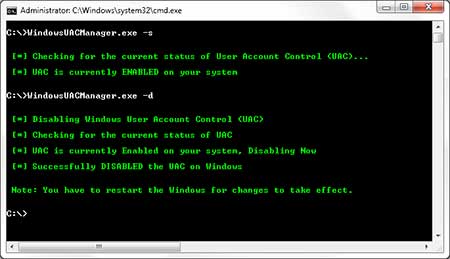
Windows UAC Manager v.1.0
Windows UAC Manager is the free command-line tool to quickly enable or disable User Account Control (UAC) on your Windows system.
Windows IP Configuration Manager v.2.7.2.80
Windows IP Configuration Manager replaces the ipconfig, route and netstat commands.
Windows Share Manager v.1 2
Windows Share Manager is an application originally created for the Xtreamer Media Player & Streamer. It allows you to 'fix' your network shares so the rights and users are properly setup so your player can access them properly.
Windows Phone Device Manager v.1 3
Windows Phone Device Manager allows you to manage your Windows Phone device from your PC, you can sync files and simply view, install and uninstall side-loaded applications, explore devices and easily transfer data.

Scotts Windows Startup Program Manager v.1 1
Scott's Windows Startup Program manager is a utility designed to let you manage the programs that automatically start when your Windows PC boots up. These programs are generally stored in the windows registry, and are difficult to edit,
Windows Layout Manager (WiLMa) v.1.1.0.0
Windows Layout Manager (WiLMa) enables you to create custom desktop layouts that allow you to position and scale multiple windows on your desktop with the click of a button.

Process Manager for Windows
Ease your control over foreground processes and windows. You can perfrom following operations on any application by just right clicking on them in taskbar. 1. Kill 2. Change their Priority. 3.Always on Top. 4. Minimize to tray 5. Hide 6. Hide others 7.
